Technical 3
Testing the Blackmagic Design Hyperdeck
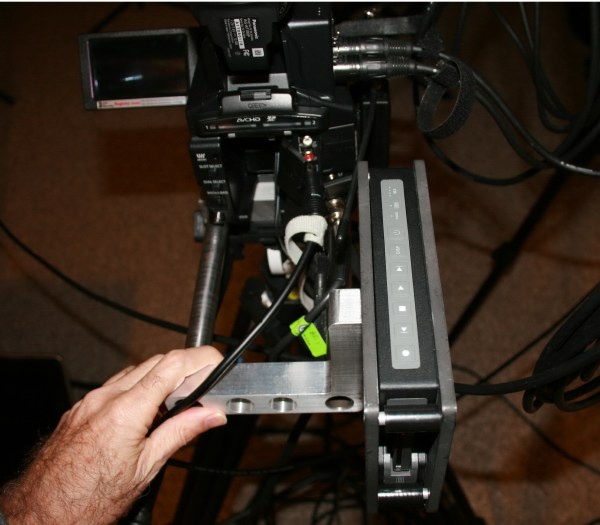
NOTE: This evaluation ONLY applies to the Hyperdeck results as compared with regular AVCHD-PH (highest quality) mode capture at 24fps.
If you are already shooting AVCHD in PH mode (21-24MB/sec), this device will not improve your footage in any perceptible way.
P.E. Marston's The Third Act called for a number of different looks, the last one to be slightly hyper-real with more saturated colors and contrast. We thought the Hyperdeck's 4:2:2 "uncompressed" advantage over 4:2:0 color space might give us just the slight improvement we desired to achieve this. We did a lot of testing with daylight and tungsten, interiors and exteriors, and we looked at a lot of footage at magnifications from 1x to 24x before we drew any conclusions.
But first let's do the numbers: from experience shooting AVCHD-PH, 8GB of memory gave us about 45 minutes of shooting time depending on the number of clips and the material iteslf. With the Hyperdeck you will need about 480GB of very fast Solid State Drive (SSD) of exactly the right type to achive the same 45 minutes of shooting. This is an increase of 60x. In our actual examples the ratio was 67.77:1. That's lot of additional memory. It will cost you about 25x more to shoot on the Hyperdeck. So what do you get for that?
“Uncompressed” has for some become the Holy Grail in the conversion to digital cinema and AVCHD continues to be disparaged by many of these instant experts as a "delivery codec" rather than a "capture codec." This is blather. All compression, regardless of the end use, is designed to cram the most data into the smallest possible file for a predetermined size/quality tradeoff. Make no mistake, while AVCHD-PH is a very powerful codec in terms of compressive power, its variable block sizes also make it much less visually obtrusive than older JPG/MPEG codecs. 1920 x 1080, 10 bit HD footage requires about 60MB/sec for true “uncompressed” footage. AVCHD-PH, at 24MB/sec therefor represents a very minimal compression of 2.5:1. With a good codec, generally, compression of greater than 10:1 must be done before any noticeable degradation of the original material appears. By comparison, the RED 1 camera shooting “uncompressed” on the vaunted Redcode 36 codec compresses about 10:1. The newer Redcode 42 compresses about 7.2:1 which Jim Jannard considers the optimum trade-off between image quality and file size. Redcodes are based on the old JPG2000 codec; the newer AVCHD codec, with variable block size, is not only more efficient but generates fewer block pattern artifacts. But the Hyperdeck is capturing 60i. This means when shooting at 24FPS you are recording 60% more than you need, or, to look at it another way, you are wasting 60% of rather expensive memory. If you were getting higher quality images out of it there would be a justification for this. But this was not our opinion of what we saw in our footage.
Dozens of tests were shot using a Panasonic AF-100 using its HDMI output to the Hyperdeck. The AF-100 allows simultaneous HDI output while recording at AVCHD on SDHC cards so frame-to-frame comparisons could be made. Analyzing the full-res .BMP frame grabs by determining RGB values pixel-by-pixel, we were able to find very very little difference in color levels between the Hyperdeck footage and what we were already getting out of AVCHD-PH. At normal 1x veiwing the differences in the images were non-existant other than the Hyperdeck seemed to underexpose the footage by about 1/2 a stop. This might be the reason some people have anecdotally reported better color rendition with Hyperdeck footage: it is similar to the old trick of shooting color film a little underexposed.
What we did find immediately was that shooting 24FPS gave an interesting pattern of three good frames followed by two frames in which horizontal raster lines were quite visable. See photos, below.

107 x 79 pixel details from 1920 x 1080 .bmps of footage captured in AVCHD-PH (LEFT) and "Uncompressed" with the Hyperdeck (RIGHT). Note raster lines in the "Uncompressed" image.
Clearly this was an artifact of shooting 24PFS when the Hyperdeck is recording 60i. Shooting at 30FPS the raster lines disappear. So if you shoot 30FPS you're OK unless you want it to look like 24FPS or need to match with 24 FPS. And remember, too, that since the Hyperdeck is capturing from HDI output, it does not support under or overcranking.
In terms of color depth and detail, at magnifications of 6x it was possible to see very small differences in the AVCHD-PH footage as compared to the Hyperdeck footage. At 12x it was possible to identify individual pixels and at 24x it could be seen that in some places pixels were less saturated with the AVCHD-PH footage than with the Hyperdeck. But at this level of scruitny the distortion to the image and bleeding of color due to de-Bayering is much more significant than the "compressed" versus "uncompressed" issue. In any case, no one who viewed the tests, either with an experienced or inexperienced eye, was able to tell the difference between the unedited AVCHD-PH footage and the unedited Hyperdeck footage when displayed at 1x. By the time the Hyperdeck footage is edited, exported, and compressed about 6:1 to be burned into a Blu-Ray disk, any minute quality increase you might have seen or imagined will be nullified.
So, in summary, if you are currently shooting AVCHD-PH your audience will not be able to see any improvement in your footage or edited product, everything else being equal.
At this writing the cost of memory is about $0.17/minute for AVCHD-PH when shooting on SDHC UHS-1 cards. This compares to $10.00/minute for the Hyperdeck. That's also a factor of about 60x. If you want to swap SSDs instead of SDHC cards that's your decision but rather than buying a few thousand dollars of SSDs, your money might be better spent by simply moving up to a camera that shoots natively in 4:2:2.
However, cameras operating older, less powerful MPEG codecs at slower data rates may indeed show an improvement when transferred to the Hyperdeck. And for those shooting on tape, the Hyperdeck will give the advantage of file-based footage, allowing faster transfer and editing.
A few notes from our experience with the Hyperdeck:
1. You cannot use this device to capture the HDMI output of a DSLR. DSLRs' version of HDMI outputs are not designed for this.
2. All SSDs are not created equal, even SSDs of the same model and speed rating but different capacities. The 256 GB SSD from the manufacturer we used performed fine; the 128GB version of the same drive did not work at all. All these consumer SSDs use MLC (multi-level cell) technology which is not nearly as fast or reliable as SLC (single level cell) architecture. Blackmagic has not been too helpful in sorting out which SSDs work and which don't.
3. The SSDs must be formatted in Apple's HFS file format. This means the SSD will not be recognized by a Windows computer. Even if you only want to move the Hyperdeck .MOV files from the SSD to an HDD for back-up, you must use a computer running Apple's OS before they can be moved to a Windows computer. This may play havoc with your workflow on-set. And formatting the SSDs - they cannot be formated by the Hyperdeck - with HFS on Windows computers can only be done with additional software.
4. You cannot play back your Hyperdeck footage via USB 2.0 from the SSD. Neither can you play it back directly after transfer to a non-RAID HDD. These are not fast enough. Again, the huge memory overhead of 60i is responsible. The only way we could play back from the SSD directly in Quicktime on an 8 core Mac Pro was to plug the SSD directly into the computer's SATA bus.
And a couple of last thoughts to chew on:
1. If AVCHD-PH recording a maximum of 24 Mb/sec performs as well as something using up 67 times as much memory, the AVCHD-PH codec is nothing to sneeze at.
2. The best capture we saw? For comparison we shot one test side-by-side with a 3 CCD camera shooting to AVCHD-PH. Without de-Bayering to contend with, at 12x compression of the 3-CCD images beat the "uncompressed" Hyperdeck footage hands down.
Copyright Neill Fleeman 2013